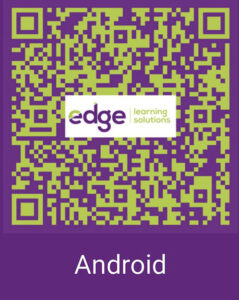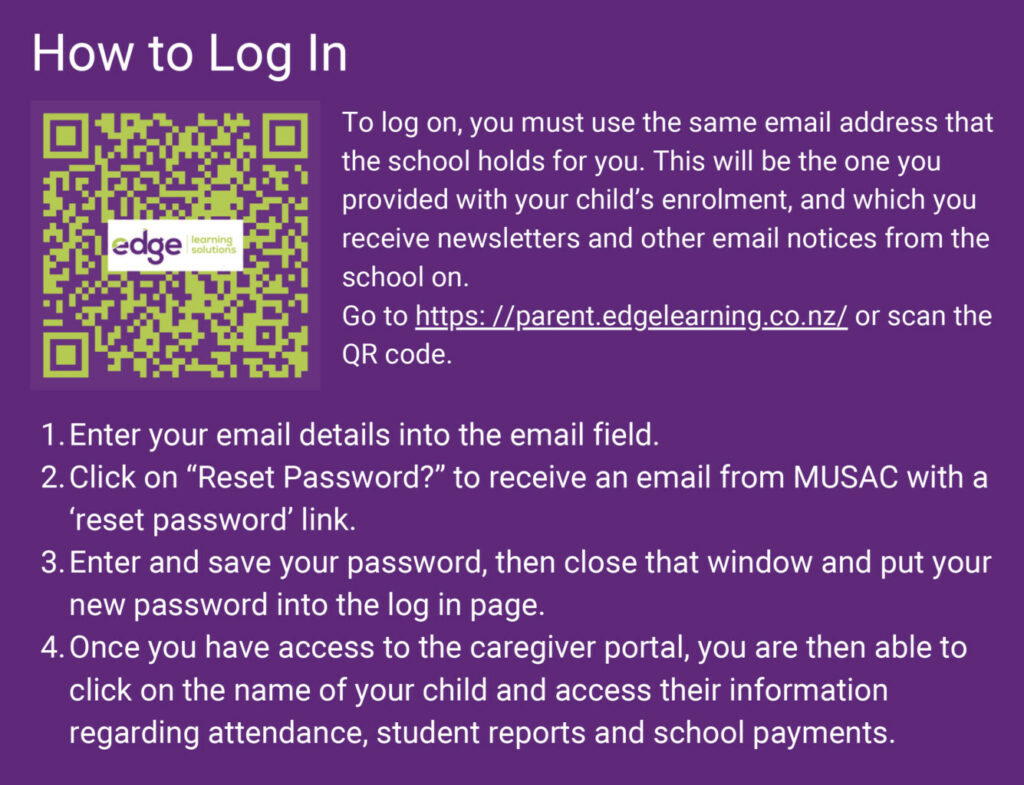Caregiver Portal

Parents and caregivers are able to access their child’s attendance, assessment reporting and make school payments via the Caregiver Portal on our Student Management System Edge. We encourage you to login to the Edge Caregiver Portal now to access information regarding your child/children.
Setting Up the Edge App
Logging into the Edge App is quick and easy with just a few steps required to
get you underway.
1. Download the app for your device. It is available for both Apple and
Android devices and can be downloaded from the relevant stores.
2. Once you have downloaded the app you will need to set up a PIN. You
will need to enter your PIN twice to confirm it.
3. You will then be directed to the log in screen. If you have set your
school account up with Gmail you can use the G+ authenticator to log in.
If not, enter the email address and password you would use to log in to
the Caregiver portal website on your browser.
4. If this is the first time you have done either, you can use the ‘Reset
edge password’. This will email you a link to set up your password.
Follow those instructions to set it up, then return to the app.
5. Once you have logged in you will be presented with your Dashboard,
and from here you can view your child/children’s data including (but not
limited to) Attendance, Timetable and Financial details. The Settings
menu can be found in the top right corner.